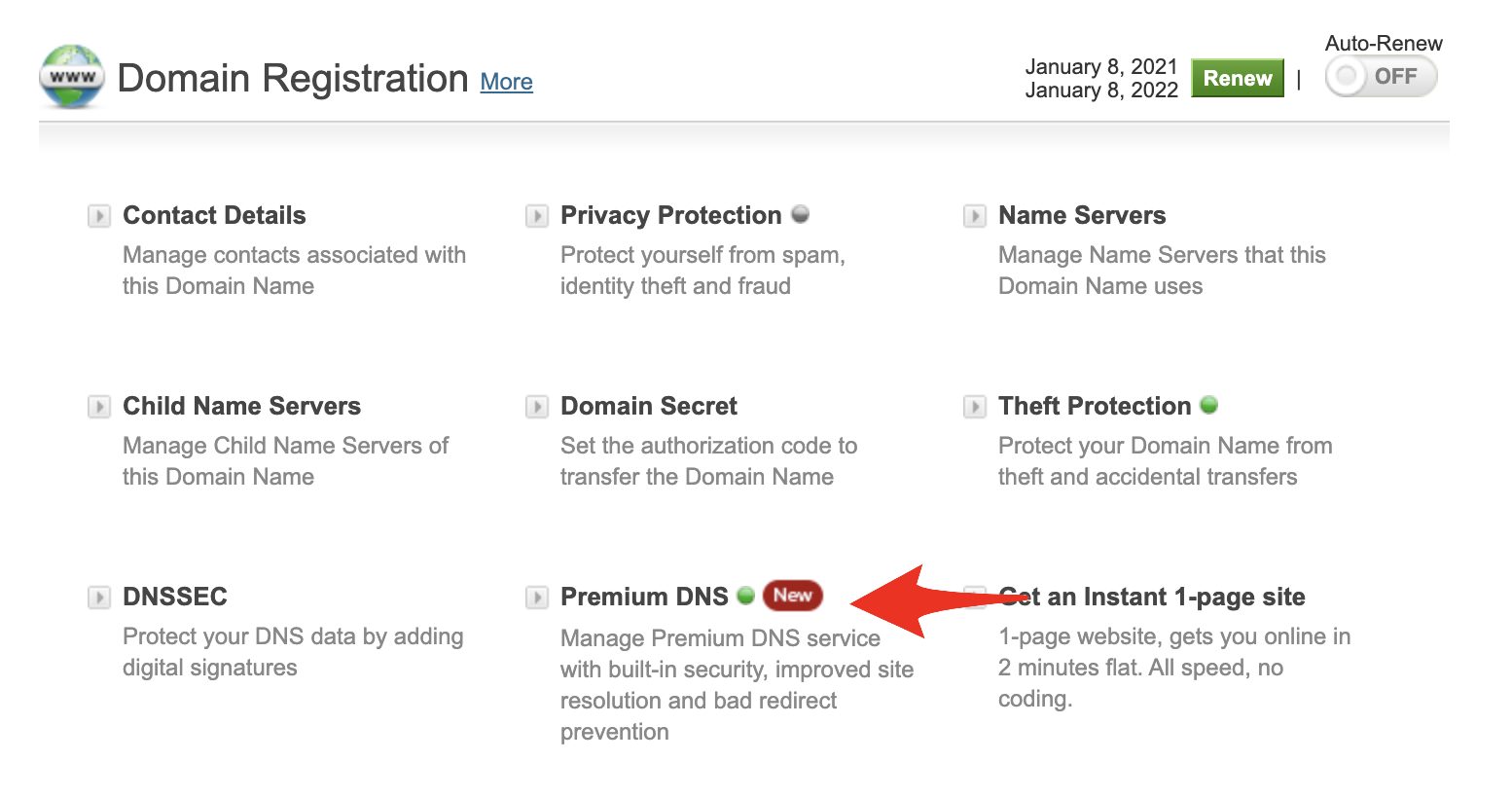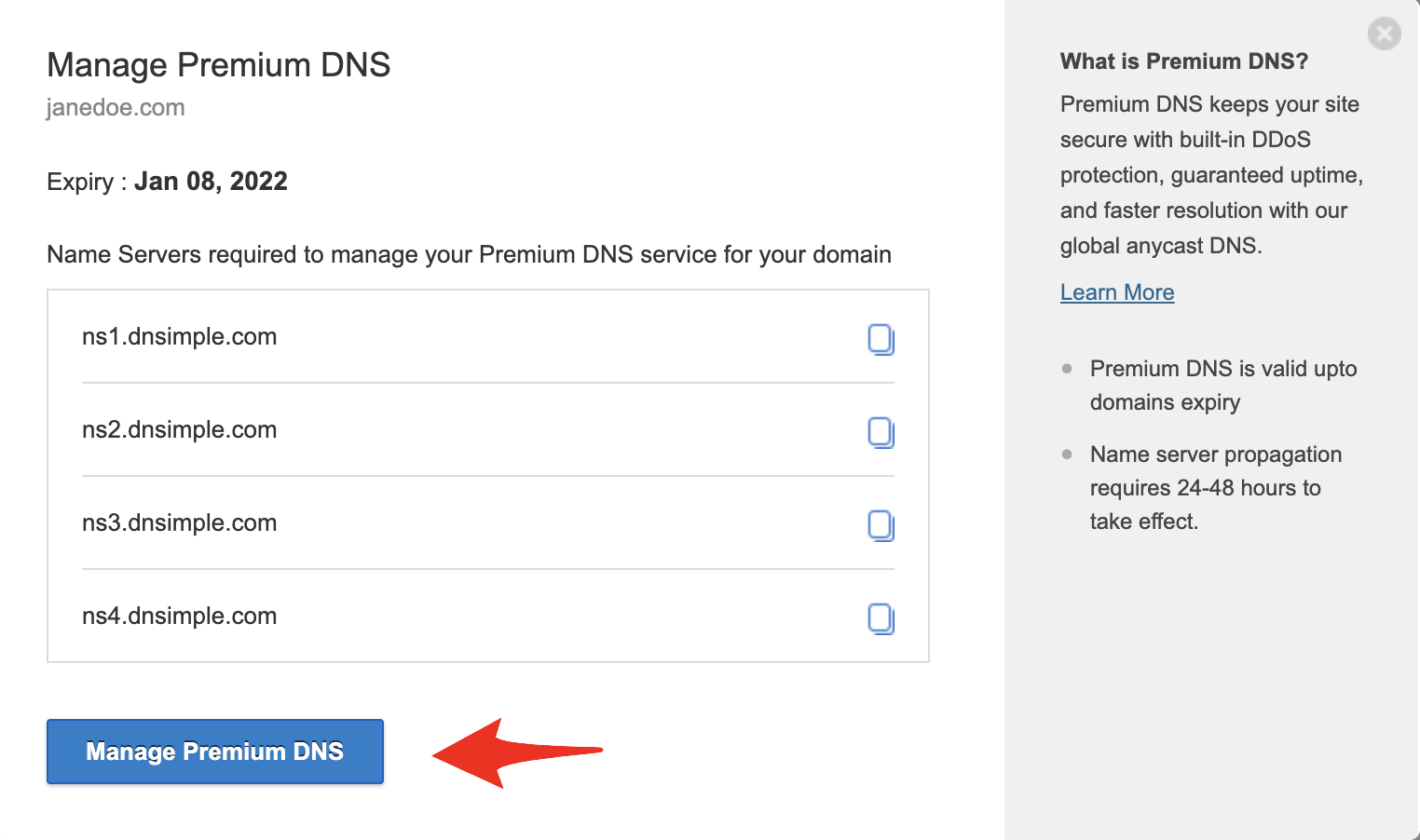You can follow the steps below to access your Premium DNS order.
Step 1: Log in to your control panel. Learn how.
Step 2: Navigate to the Order Information view.
Type the Domain Name of the order in the search field on the homepage, select Order from the drop down and click on Search.